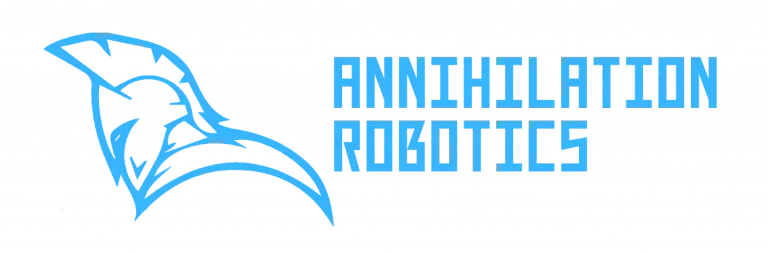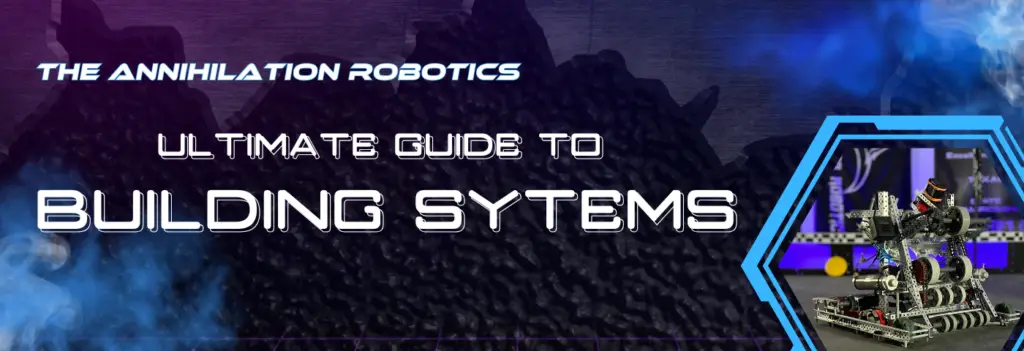
Which STEM Building System Should You Choose?
We say it often, but it’s true – there has never been a better time to be a builder! The ready availability of so many different building materials, the abundance of places to learn building techniques, and the ease of creating your own custom parts in today’s world means you can build virtually anything you can imagine. It is SO fun and SO exciting.
One aspect of that is how many different building systems are available for beginners to start learning with. Below, we have created a list of different products that are available along with our thoughts on each of them.
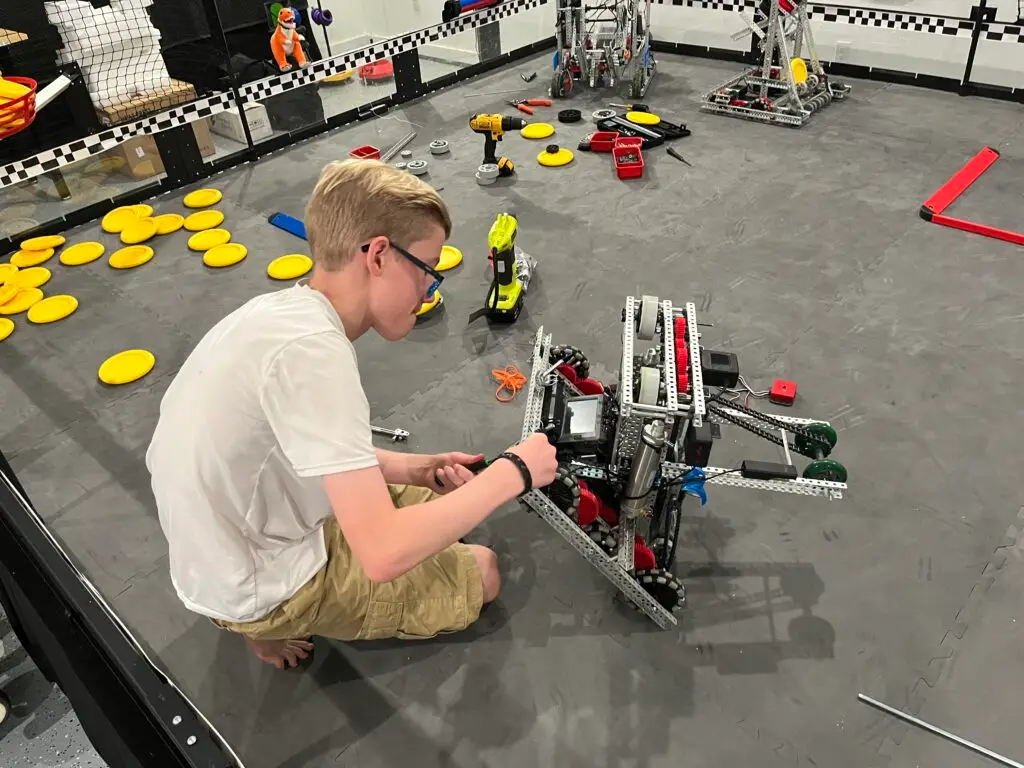
If you are interested in learning how to build or code, we definitely encourage you to pick a system that works best for your individual interests and just get started. Feel free to send us any questions you might have and we’ll do our best to point you toward the best option for you.
And of course, if you know of a building system we missed or think we have something wrong, let us know so that we can update this page. We want it to be a valuable resource for all new builders!
MakeBlock
If we went back to square one and we were just getting started with building, we would start with MakeBlock. They have sturdy components that won’t break easily, they use Arduino based electronics so what you learn translates easily to more complicated builds in the future, and they aren’t all that expensive.
MakeBlock offers a series of robot kits that vary in their levels of complexity. The simplest kit – the mBot – is pretty easy to build even for new builders as young as 6 years old. But it does come with a few different sensors that you can control using block coding. The ability to code the sensors means that you can come up with new ways to use this bot and create the code to make it do what you want.
If you are a builder in your teens or older, the mBot is going to be far too simple for you. But MakeBlock has several more complicated (and more expensive) kits you can try.
Here are some of the reasons we like the MakeBlock kits:
- They are relatively inexpensive. Even the most complex robot is less than $400
- There are plenty of videos online that can help you learn how to get the most out of this kit
- These kits blend the building side and the coding side of engineering. It’s a great way to see how the two work together
- They are helpful in learning how the individual sensors work and how they can be manipulated to perform different tasks
- They are very practical because they introduce you to how Arduino works. If you continue to grow as a builder, you will likely be using Arduino at some point. These kits will give you a good foundation to start with.
- The robots themselves are fun to build. But the individual components (the sensors, microcontroller, etc) are all useful parts that can be used on their own in future projects.
- If you have a strong enough imagination, the possibilities with these robots are more or less unlimited. You can even code them to play soccer!

3D Printing
Ok, so 3D printing isn’t so much of a building system as a tool for building. But it’s still worth considering when you are getting started with building.
3D printing is a great addition to your skill set regardless of what type of building you want to do for at least 3 reasons:
- It allows you to create custom parts for your builds in a wide variety of materials
- It forces you to learn how to CAD, which is a critical aspect of designing your builds
- It allows you to create cheap prototypes of your projects. We always make a test model of our robots in PLA before we commit the money to fabricating them out of metal. That saves us a LOT of time and money.
It really is a no-brainer – if you plan to be a builder long term, you should start learning how to use a 3D printer.
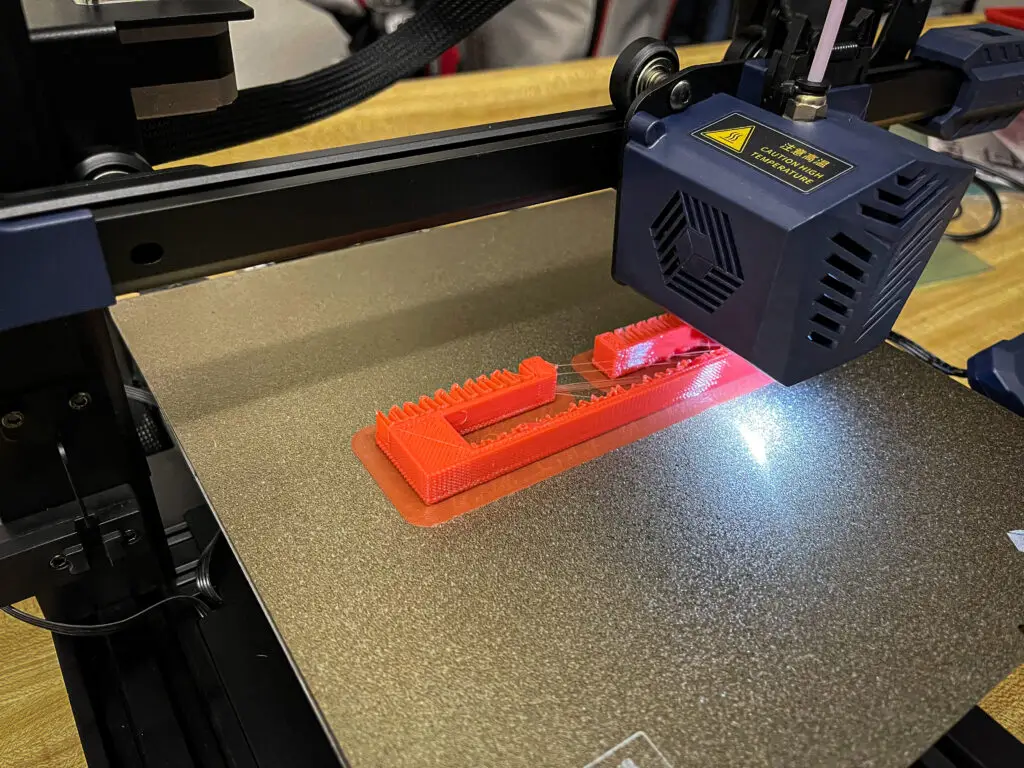
With that said, it is important that you go into it knowing that there is a learning curve. It isn’t as easy as just downloading a file from Thingiverse and hitting print. 3D printing is an art and it requires a lot of trial and error to figure out how to get the right temperatures and infill percentages on your projects. It can be frustrating at times.
But once you get the hang of it, it’s absolutely worth the effort.
Cost is always a concern when it comes to 3D printing, but it isn’t as expensive as you probably think. You can get a decent printer for under $300 and a 1 kg spool of PLA filament is less than $15. It’s surprisingly affordable when you consider the value it can provide.
We started off with an AnyCubic Viper that was great for us to learn on. We didn’t have any complaints about it. Since then, we have moved on to a Bambu Labs X1 Carbon ($1500) and it is spectacular. It’s mind blowing what this machine is capable of creating. If it’s in your budget, there’s no decision to be made – go with Bambu Labs.
If you are someone who is just getting started with 3D printing and the X1 Carbon isn’t in your budget, we would recommend the Creality Ender 3. It’s is a quality printer that will be able handle pretty much anything you will want to do while you are learning.
But almost more importantly, we recommend the Ender 3 just because of the fact that EVERYONE seems to have one. That means there are endless YouTube videos that will teach you how use it and millions of people who can help you when you run into problems.
Then when you take into account that you can grab an Ender 3 for around $250 it becomes the obvious choice for a beginner.
Arduino
This one is pretty simple – if you want to build using electronics, Arduino is pretty much the gold standard. The main reason we you might want to consider some of the other systems we discuss on this page is just the fact that the Arduino sets can look a little intimidating to younger builders.
But if you think you can handle Arduino, this is the best place to start for learning electronics.
Basically, Arduino is an inexpensive microcontroller that allows you to work with all kinds of sensors and motors and all kinds of other things. If none of that made any sense to you – don’t worry! You can still use Arduino! Mark Rober does a great job of breaking down exactly how an Adruino microcontroller works in the video at this link. (And if you don’t know who Mark Rober is and you or your child want to be a builder, then it’s time for you to head over to YouTube and get to know him because… well, he’s awesome.)
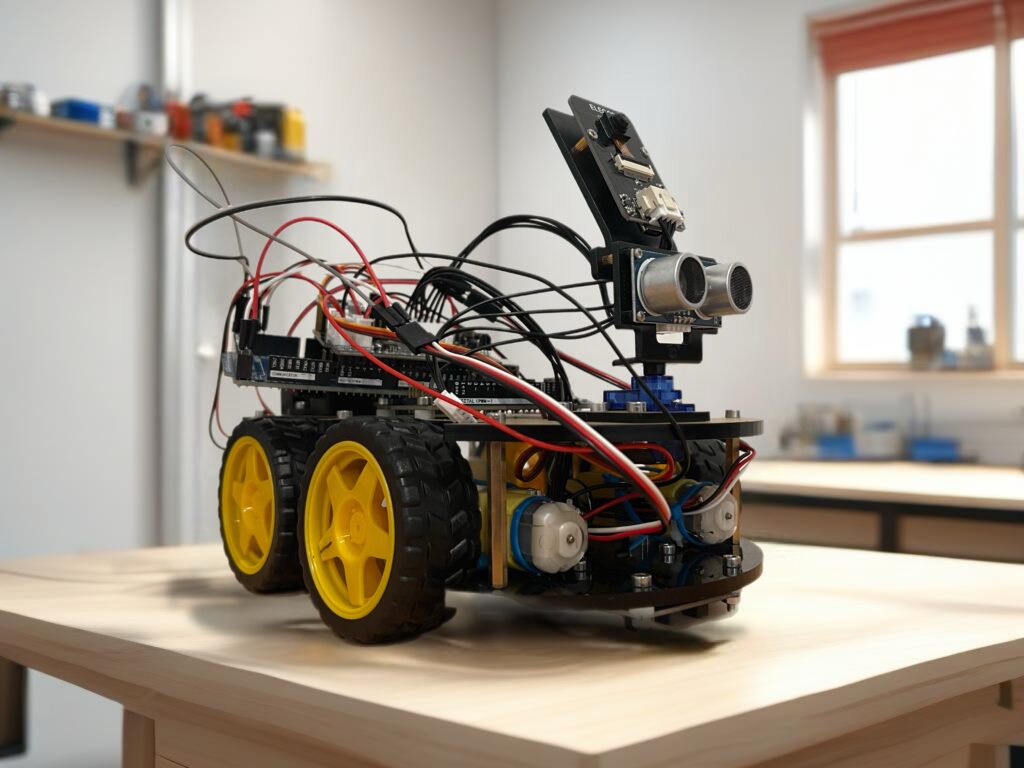
Here are a few of the reasons we love Arduino:
- It is inexpensive. In some cases, you can get a microcontroller and a variety of sensors for under $50
- You can use virtually anything as your building material. It could be wood, plastic, metal – whatever you have available. In fact, our friend Oren from Big Hope – https://thebighope.org – builds robots using toilet paper rolls just to prove that you don’t have to invest a lot of money to build.
- There are a ton of projects you can find online to help you get started.
- It’s very popular so it’s easy to get help when you run into problems.
- It is easy to add your own code to make your build do whatever you want.
- It’s a great way to learn how the individual components of your robot work.
- You can use all kinds of different sensors and motors with Arduino which makes the list of projects you could build almost infinite.
So what are the bad parts about Arduino? There aren’t many, but here are a couple to think about:
- It can be a little intimidating for younger builders
- You will need to learn to solder at some point. You should probably learn to solder anyway if you want to become a builder. But still, that can be intimidating if you’re just getting started.
It’s pretty obvious that we love the Arduino microcontrollers for building. Once Chase started building with them, not only did his electronics knowledge skyrocket, the quality of his builds did too.
Take some time to learn about what it takes to build with Arduino and if you think it’s something you can handle, we definitely encourage you to give it a shot.
LEGOS!
If you are just getting started with building, don’t overlook the humble LEGO. I know it isn’t as trendy and flashy as some of the new STEM toys you that are being advertised… but they work. They are easy to use and they’ve introduced so many new types of bricks that you can build virtually anything you can imagine.
This is where we started with Chase when he was younger because we had no idea how passionate he would become for building. We are glad we did because he often says that Legos taught him to build for durability.
Once your child starts pushing the limits for what is possible with Lego, they can move on to the LEGO Technics style bricks to start adding more realistic movement and designs to their builds.
Yes, Legos can be expensive… but they don’t have to be. You can usually find deals at your local Bricks and MiniFigs store (or something similar) or even at garage sales. That is how we got our start with Technics.

For some reason, LEGO doesn’t sell boxes of random Technic pieces and it would’ve cost a fortune to buy enough kits for Chase to do anything meaningful with. At Bricks and MiniFigs, they have a big bin of random bricks where you can fill a bucket for $10 (or whatever the price was). So we went through that bin and filled our bucket with every Technic piece we could find. After a couple of trips, Chase had more than enough parts to build some pretty exciting creations!
Another option you have with Lego is to try one of their STEM kits. These kits are basically set of Lego compatible sensors and motors that younger kids can use to add automation to their builds. The primary drawback to the LEGO STEM kits is that they are very expensive for what you get. In our opinion, you are much better off cost-wise to start off with something from MakeBlock if you want go down that road. But if you have a child that is a little intimidated by the MakeBlock builds, adding some motors to their LEGO builds is certainly a viable option.
Our final recommendation if you choose to get started with LEGO is to buy a book called “The Unofficial LEGO Technics Builders Guide.”
Chase got SO much out of reading this book that he still uses today. In fact, even if you don’t build with Technics, it’s probably still worth your time to read it just to learn the structures behind so many different machines.
Ev3
EV3 is technically a LEGO product but it’s cool enough that we though it deserved its own section. We loved our EV3 Mindstorms kit. It was simple enough that our boys were able to build with it effectively at 9 years old – but at the same time it’s cool enough and complex enough that its still fun to build with now that they are older.
Mindstorms was a set of motors and sensors that worked together with a “brain” that allowed you to create all kinds of automated robots. What made it even better was that it was compatible with standard Legos and Technic pieces. That opened up SO many possibilities for different projects.
It also came with its own block coding program that made it easy to get the robots to do what you wanted them to do. That is how Chase got his start with coding and it’s given him a great foundation that is still helping him today.
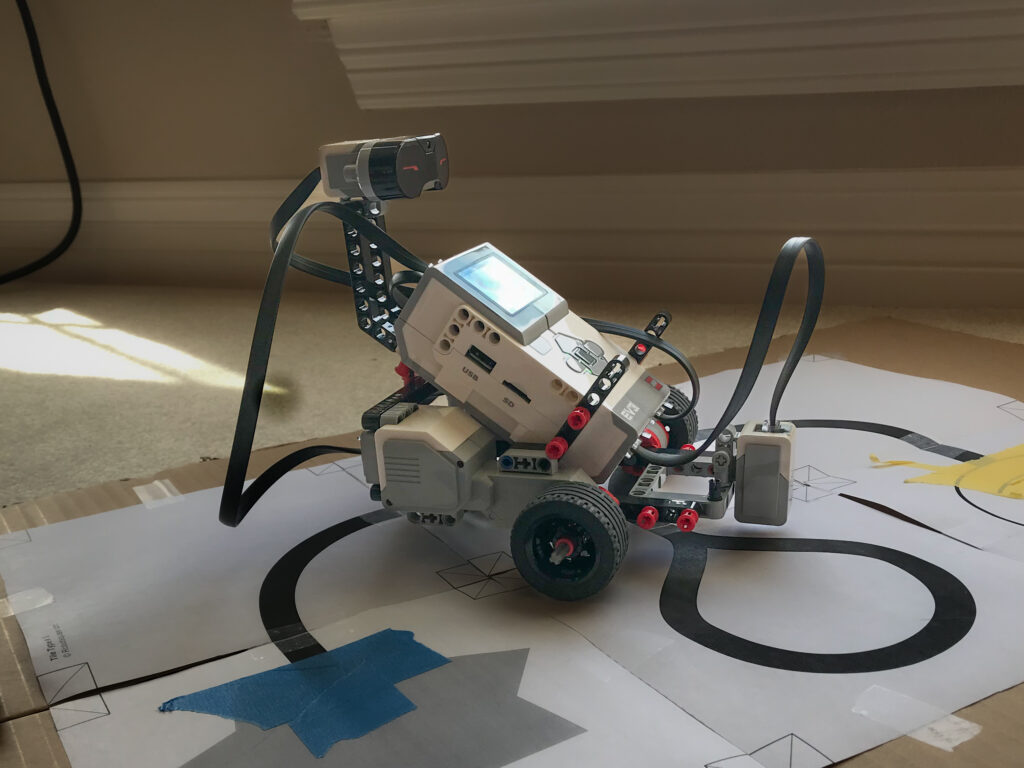
For some reason, a few years ago LEGO decided to discontinue the Mindstorms product line. You can still find some sets for sale but we don’t recommend buying them because Lego no longer supports those sets.
Lego did try to “replace” Ev3 MindStorms with a product called Spike Prime. We have not gotten a chance to try it out yet, but it just doesn’t look as compelling as the Ev3. The projects don’t look as fun or as durable, and we don’t see this building system allowing kids to do increasing complex builds.
So unfortunately one of our favorite building systems isn’t an option right now. But keep your eyes open, if Lego ever reintroduces the EV3 Mindstorms platform, definitely give it a try!!
Vex Robotics Kits
We have mixed feelings about the Vex building system. On the one hand, we have a lot of experience building with it and we’ve made some extremely cool robots with it. But at the same time, it has a lot of flaws that make it a much less beneficial than most of the other systems that we discuss on this page.
Let’s start with the positives.
- Vex can build a solid building system. It’s difficult to create sturdy robots using their parts so that forces you to learn how to build with proper structure. It’s a great way to learn.
- Vex offers a wide variety of sensors that are fairly easy to add to your bot. They are pretty much plug and play. Plug them into your robot’s brain and they should work without too much effort.
- Vex offers a block coding program that allows you to make your robots do what you want them to do. It’s an easy program to use and also offers the opportunity to move on to text coding when you’re ready.
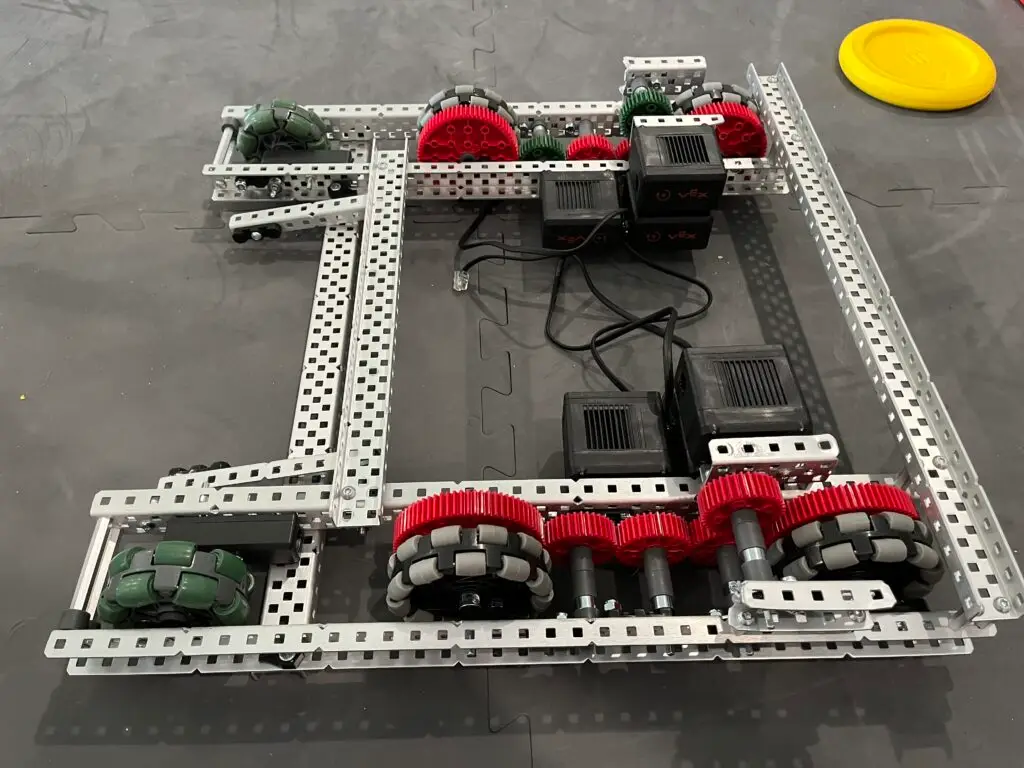
So there are definitely some good things about the Vex system. Now for the negatives:
- Vex can be expensive. A basic competition kit is going to cost you close to $1,000.
- We didn’t feel like Vex gave us the real world experience that we were hoping to get. Like we mentioned, they are plug and play. Because of that you don’t get a great understanding of how the components work like you do with Arduino.
- We found the Vex components to be unreliable and pretty wonky. It can be difficult to get the code that you write to run consistently. Also, the motors, brains, and some other pieces will break down fairly regularly. And when they do, Vex will charge you a FORTUNE in shipping costs.
Overall, Vex is a decent building system and it’s certainly worth considering if you are getting started with building. But in our opinion, unless you are using your robot to compete in a VRC event we would recommend choosing something like MakeBlock or Arduino over Vex.
Rokenbok
We are adding Rokenbok on this list mainly because it’s a system that we have used in the past so we figured we might as well share our experience with it. Many aspects of the Rokenbok line have been discontinued but you can still find some sets on eBay. You can also find the products that are still being offered on the company’s website… but they are expensive.
Rokenbok is a system of interlocking blocks that allows you to build a variety of projects – it’s semi-similar to Legos in that sense. Its main strength is that it is a great system if your primary interest is in creating architecture or buildings. It can also be a fantastic tool for teaching basic engineering concepts like the use of levers and pulleys.
So if that fits what you’re looking for, Rokenbok might be a great fit for you. With that, said it isn’t your best long term option. Our boys learned quite a bit about building for durability through this system, but it wasn’t something they went back to after we were done building the projects offered on the web site.
How Can We Help?
There you have it – our thoughts and recommendations on every building system we could think of. If you have any questions about which building system you should get started with, feel free to contact us and we’ll be happy to help.
Also, if you think there is something we left out in our reviews or a system that you think we should add – let us know! We want to keep updating this post to make it as helpful for new builders as we possibly can.